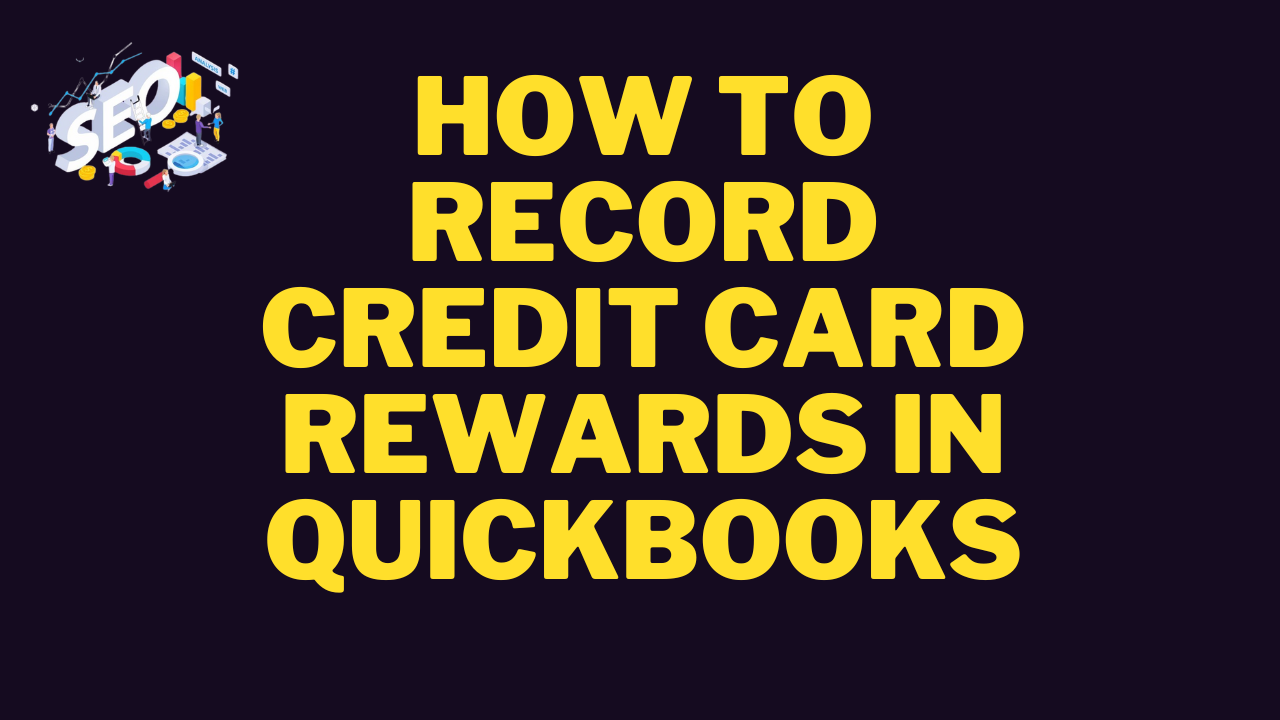Introduction:
Credit cards have become an integral part of modern-day financial transactions. Whether purchasing goods online, booking travel tickets, or paying for everyday expenses, credit cards offer convenience and flexibility like no other form of payment. However, with the myriad of options available and the potential pitfalls associated with their misuse, understanding credit cards is crucial for financial well-being. This comprehensive guide will delve into the world of credit cards, covering everything from their basics to advanced strategies for responsible usage.
Understanding Credit Cards:
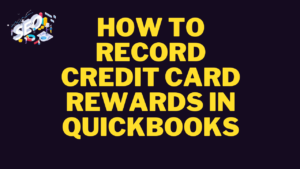
At its core, a credit card is a financial tool that allows users to borrow money from a financial institution up to a predetermined limit. Unlike debit cards, which deduct funds directly from a linked bank account, credit cards provide a line of credit that must be repaid within a specified period, usually every month. This borrowed amount incurs interest if not paid in full by the due date.
Types of Credit Cards:
Credit cards come in various types, each catering to different needs and lifestyles. Some common types include:
Rewards Credit Cards: These cards offer rewards, such as cashback, travel miles, or points, based on the amount spent using the card.
Balance Transfer Credit Cards: Designed to help users consolidate debt, these cards allow to transfer balances from other credit cards at lower interest rates.
Secured Credit Cards: Geared towards individuals with limited or poor credit history, secured credit cards require a security deposit, which serves as collateral.
Business Credit Cards: Specifically tailored for business expenses, these cards offer perks such as higher credit limits and rewards on business-related purchases.
Key Features and Terms:
To make informed decisions about credit cards, it’s essential to understand their key features and associated terms. These may include:
Annual Percentage Rate (APR): The annualized interest rate charged on outstanding balances.
Credit Limit: The maximum amount a cardholder can borrow on a credit card.
Minimum Payment: The lowest amount a cardholder must pay monthly to maintain the account in good standing.
Grace Period: No interest is charged on purchases if the balance is paid in full by the due date.
Fees: Various fees may apply, including annual fees, late payment fees, and foreign transaction fees.
Benefits of Using Credit Cards:
When used responsibly, credit cards offer several advantages, including:
Convenience: Credit cards are convenient, especially for online and in-person transactions.
Rewards: Many credit cards offer rewards such as cashback, travel miles, or points, providing additional value for cardholders.
Build Credit History: Responsible credit card usage can help individuals build a positive credit history, which is crucial for future loan approvals.
Purchase Protection: Some credit cards offer purchase protection, including extended warranties and fraud protection, providing peace of mind to cardholders.
Managing Credit Card Debt:
While credit cards offer numerous benefits, they can also lead to debt if not managed responsibly. To avoid falling into debt traps, consider the following strategies:
Pay in Full: Whenever possible, pay the credit card balance in full each month to avoid accruing interest charges.
Monitor Spending: Keep track of your spending and stay within your budget to avoid overspending.
Avoid Minimum Payments: While minimum payments may seem convenient, they can lead to long-term debt due to accruing interest.
Utilize Rewards Wisely: Make the most of credit card rewards but avoid overspending solely to earn rewards.
Credit cards are powerful financial tools that offer convenience, flexibility, and rewards when used responsibly. By understanding their features, terms, and potential pitfalls, individuals can make informed decisions and harness the benefits of credit cards while avoiding common pitfalls such as debt accumulation. With proper management and responsible usage, credit cards can serve as valuable assets in achieving financial goals and enhancing overall economic well-being.
Understanding Credit Card Reward Programs in QuickBooks
Credit card reward programs can be a valuable tool for businesses looking to maximize their spending power. Understanding how these programs work in QuickBooks allows users to effectively track and utilize their rewards for maximum benefit. It is important to note that the types of rewards offered can vary depending on the credit card issuer and the specific program. Common types of rewards include cash back, travel points, and gift cards.
Linking your credit card account to QuickBooks is the first step in effectively tracking your rewards. By connecting your credit card account to QuickBooks, you can automatically import transactions and categorize them accordingly. This ensures that any purchases made with your credit card, eligible for rewards, are accurately recorded. Additionally, by linking your credit card account, you can easily track and manage your rewards statements within QuickBooks.
Types of Credit Card Rewards and How They Work in QuickBooks
Credit card reward programs offer a variety of incentives to cardholders, allowing them to earn rewards based on their spending. The most common types of credit card rewards include cash back, travel rewards, and points-based rewards. In QuickBooks, these rewards can be tracked and managed effectively to maximize their benefits for your business.
Cash back rewards are one of the simplest types of credit card rewards. With this type of program, a percentage of the amount spent on purchases is returned to the cardholder in the form of cash. In QuickBooks, you can link your credit card account to track and categorize these cash back rewards, ensuring that they are properly recorded and accounted for in your financial records. By doing so, you can easily see how much cash back you have earned and apply it towards future expenses or even use it to reduce your credit card balance.
Travel rewards, on the other hand, allow cardholders to earn points or miles that can be redeemed for flights, hotel stays, or other travel-related expenses. These rewards can be particularly beneficial for business owners who frequently travel for work. With QuickBooks, you can record and track these travel rewards, keeping a tally of how many points or miles you have accumulated. This makes it easier for you to plan and manage your travel expenses, ensuring that you make the most of your rewards when it comes time to redeem them.
Points-based rewards are yet another popular type of credit card reward program. With this type of program, cardholders earn points for every dollar spent on their credit card. These points can be redeemed for a wide range of items, including gift cards, merchandise, or even statement credits. In QuickBooks, you can record and categorize these points-based rewards, keeping track of how many points you have earned and how you plan to use them. This allows you to effectively manage and budget your rewards, making the most of the benefits they offer.
Understanding the different types of credit card rewards and how they work in QuickBooks is essential for maximizing the benefits they can bring to your business. By properly tracking, recording, and managing these rewards, you can effectively reduce your expenses, earn additional cash back or travel benefits, and gain a better understanding of your overall financial position. With QuickBooks, you have the tools at your disposal to easily incorporate credit card rewards into your financial management system, putting you in control of maximizing the value you receive from your credit card spending.
Linking Your Credit Card Account to QuickBooks for Reward Tracking
When it comes to tracking credit card rewards in QuickBooks, one of the first steps is to link your credit card account to the software. This allows QuickBooks to automatically import your credit card transactions and keep track of your rewards. To link your credit card account, you will need to log in to your QuickBooks account and navigate to the “Banking” menu. From there, you can select “Link Account” and search for your credit card provider. Once you find your provider, follow the prompts to enter your login information and authorize QuickBooks to access your account.
By linking your credit card account to QuickBooks, you can ensure that all your credit card transactions are accurately recorded, including any rewards earned. This eliminates the need for manual entry and reduces the chances of errors. Additionally, linking your account allows QuickBooks to categorize your transactions automatically, which can save you time and effort when reconciling your credit card statements. It is important to note that while QuickBooks can track your rewards, it does not calculate the value of the rewards. You will need to refer to your credit card statements or contact your credit card provider to determine the cash value of your rewards.
Creating a Separate Account for Credit Card Rewards in QuickBooks
Creating a separate account for credit card rewards in QuickBooks is a crucial step in effectively tracking and managing these rewards. By creating a separate account, you can accurately record and monitor the accumulation of reward points or cash back received from your credit card transactions. This allows you to have a clear understanding of the value of these rewards and how they contribute to your overall financial picture.
To create a separate account for credit card rewards in QuickBooks, start by going to the Chart of Accounts and selecting the option to add a new account. Choose the account type that best fits your rewards, such as “Other Current Liability” for reward points or “Other Income” for cash back. Assign a name to the account that reflects the credit card company or program, making it easy to identify and track. Additionally, ensure that the account is set up properly to align with your specific reward structure, whether it involves points, miles, or cash back. This way, you can accurately record and keep track of the rewards as they accumulate.
Recording Credit Card Reward Points in QuickBooks
To effectively manage your credit card reward points in QuickBooks, it is crucial to accurately record them in your accounting system. By doing so, you can keep track of your accumulated points and ensure that they are correctly reflected in your financial records.
To record credit card reward points in QuickBooks, start by creating an account specifically for these rewards. This will help you separate them from your regular business expenses. Choose an appropriate account type, such as “Rewards Account” or “Credit Card Points Account.” Next, you will need to enter the details of each reward transaction. This typically involves entering the date, description, and amount of the reward points earned or redeemed. It is important to ensure that your reward points are recorded properly to maintain accurate financial records and make informed decisions based on your rewards program.
Tracking Cash Back Rewards in QuickBooks
Many credit card companies offer cash back rewards as a perk for using their cards. In QuickBooks, you can track and manage these cash back rewards to ensure you are taking full advantage of the benefits.
To track cash back rewards in QuickBooks, you first need to link your credit card account to the software. This can be done easily by navigating to the Banking menu and selecting “Link Account.” Once you have successfully linked your credit card account, QuickBooks will automatically download your transactions, including cash back rewards. These rewards will appear as separate transactions in your credit card account register, allowing you to easily view and keep track of them. By regularly reviewing and reconciling your credit card account, you can ensure that all cash back rewards are accurately recorded in QuickBooks and reflect the actual amount you have earned.
Redeeming Credit Card Rewards in QuickBooks
Once you have accumulated a substantial amount of credit card rewards in your QuickBooks account, it’s time to put them to good use. Redeeming credit card rewards in QuickBooks is a straightforward process that allows you to maximize the value of your earned rewards. By following a few simple steps, you can easily convert your rewards into tangible benefits for your business.
To redeem credit card rewards in QuickBooks, start by accessing the rewards section within your credit card account. Here, you will find a variety of options to choose from, ranging from cash back rewards to travel points and gift cards. Select the reward that aligns with your business needs, and proceed to the redemption process. QuickBooks will guide you through the necessary steps to complete the process seamlessly, ensuring that your rewards are used effectively to benefit your business operations. With a systematic approach to redeeming credit card rewards in QuickBooks, you can effortlessly maximize the value of your accumulated rewards and enhance your overall financial strategy.
Applying Credit Card Rewards to Business Expenses in QuickBooks
To apply credit card rewards to business expenses in QuickBooks, you need to follow a few simple steps. Firstly, ensure that your credit card account is linked to QuickBooks for reward tracking. Once this is done, create a separate account in QuickBooks specifically for recording credit card rewards. By having a dedicated account, you can easily track and manage your rewards separately from your regular business expenses.
To record credit card reward points in QuickBooks, you will need to enter them as income. Create a new income account called “Credit Card Rewards” and set it as the default income account for your credit card rewards. When you receive your rewards statement, enter the total amount of rewards earned into this income account. Make sure to include the necessary details like the date of the statement and any relevant descriptions. By doing so, you can accurately track and record your credit card rewards in QuickBooks, simplifying your expense management and enhancing your overall financial analysis.
• Ensure that your credit card account is linked to QuickBooks for reward tracking
• Create a separate account in QuickBooks specifically for recording credit card rewards
• Enter the credit card reward points as income in QuickBooks
• Create a new income account called “Credit Card Rewards”
• Set the “Credit Card Rewards” account as the default income account for your credit card rewards
• Enter the total amount of rewards earned into this income account when you receive your rewards statement
• Include necessary details like date and descriptions
• Accurately track and record your credit card rewards in QuickBooks
• Simplify expense management and enhance overall financial analysis.
Managing Credit Card Rewards Statements in QuickBooks
When it comes to managing credit card rewards statements in QuickBooks, there are a few key steps to keep in mind. Firstly, it is important to regularly review and reconcile your credit card rewards statements with your actual rewards balances in QuickBooks. This will ensure that any discrepancies or missing rewards are detected and resolved in a timely manner. Additionally, take note of any expiration dates for your rewards, as some credit card programs have expiration policies. By staying on top of these statements and rewards balances, you can maximize the benefits of your credit card rewards program.
Another important aspect of managing credit card rewards statements in QuickBooks is maintaining accurate records of redeemed rewards. Whenever you redeem your rewards, whether it’s for travel, merchandise, or cash back, it is crucial to record these transactions accurately in QuickBooks. This will help you keep track of your overall rewards activity and allow for proper tracking of expenses. By having a separate account dedicated to credit card rewards in QuickBooks, you can easily categorize and analyze your rewards usage and its impact on your business. This will provide valuable insights into your spending habits and help you make informed decisions when it comes to utilizing your credit card rewards.
Generating Reports to Analyze Credit Card Rewards in QuickBooks
Analyzing credit card rewards in QuickBooks can provide valuable insights into your spending habits and financial performance. By generating reports specifically tailored to credit card rewards, you can track the accumulation and utilization of these rewards effectively.
One key report to consider is the “Credit Card Rewards Summary.” This report compiles data on the total number of reward points earned, redeemed, and remaining for each credit card linked to your QuickBooks account. It can be useful to review this report regularly to stay updated on your accumulated rewards and make informed decisions on how to utilize them. Additionally, you can analyze the report to identify trends in reward accumulation, such as specific spending categories that generate the most rewards, allowing you to optimize your purchasing strategies and maximize benefits.
How can I understand credit card reward programs in QuickBooks?
Understanding credit card reward programs in QuickBooks is essential for effective tracking and analysis. It allows you to make informed decisions about your expenses and maximize your rewards.
What are the types of credit card rewards and how do they work in QuickBooks?
The types of credit card rewards can vary, including cash back, travel points, or reward points. Each type works differently in QuickBooks, but they can all be tracked and analyzed to benefit your business.
How do I link my credit card account to QuickBooks for reward tracking?
To link your credit card account to QuickBooks, you can use the banking feature in QuickBooks and connect your credit card account. This allows for automatic import and tracking of transactions for reward tracking.
Should I create a separate account for credit card rewards in QuickBooks?
Yes, it is recommended to create a separate account for credit card rewards in QuickBooks. This helps in accurately tracking and analyzing your rewards separately from other expenses.
How do I record credit card reward points in QuickBooks?
To record credit card reward points in QuickBooks, you can create a journal entry or use the credit card rewards account to track the points earned. This ensures proper recording and tracking of your rewards.
Can I track cash back rewards in QuickBooks?
Yes, QuickBooks allows you to track cash back rewards. You can create a separate account for cash back rewards and record the transactions accordingly.
How do I redeem credit card rewards in QuickBooks?
To redeem credit card rewards in QuickBooks, you can create a journal entry or use the credit card rewards account to record the redemption. This helps in keeping track of your redeemed rewards.
Can I apply credit card rewards to business expenses in QuickBooks?
Yes, you can apply credit card rewards to business expenses in QuickBooks. By using the credit card rewards account, you can offset the expenses and reduce the overall cost.
How do I manage credit card rewards statements in QuickBooks?
Managing credit card rewards statements in QuickBooks involves reconciling the rewards earned with the actual statements received from the credit card company. This ensures accurate tracking and analysis of rewards.
How can I generate reports to analyze credit card rewards in QuickBooks?
QuickBooks provides various reporting options to analyze credit card rewards. You can generate reports that show the rewards earned, redeemed, and the overall impact on your business finances.